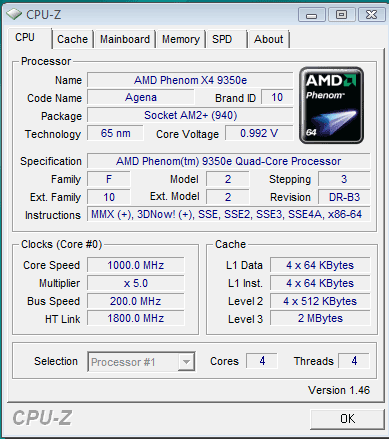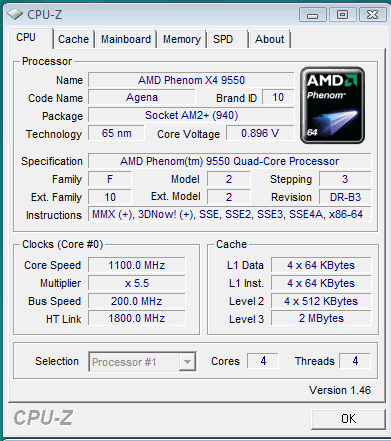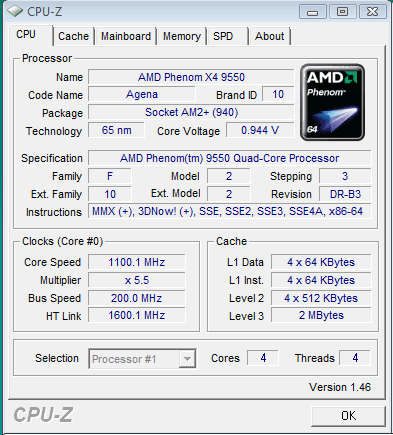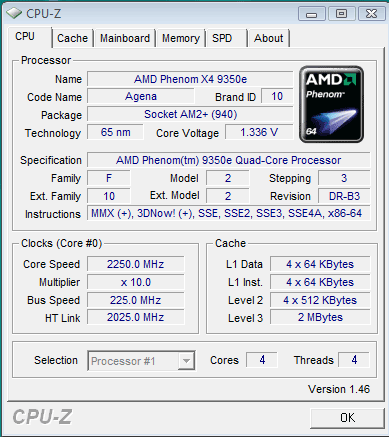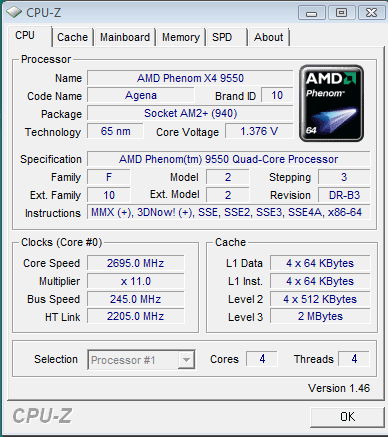Original Link: https://www.anandtech.com/show/2559
AMD's Phenom X4 9950, 9350e and 9150e: Lower Prices, Voltage Tricks and Strange Behavior
by Anand Lal Shimpi & Gary Key on July 1, 2008 12:00 AM EST- Posted in
- CPUs
As much as AMD has been ridiculed for its expensive purchase of ATI, the only part of the combined company that’s actually producing exciting product these days is the graphics division. Hot on the heels of the release of the Radeon HD 4800 series AMD has three new Phenom processors...unfortunately this isn’t an architectural change, and what we have today are two lower clocked and one higher clocked model.

The first processor is the Phenom X4 9950 Black Edition. Clocked at 2.6GHz, the Black Edition moniker indicates that it ships completely unlocked. Unfortunately the unlocked nature doesn’t really help you too much as the 65nm Phenoms aren’t really able to scale much beyond 2.7GHz consistently, so it’s mostly a marketing feature (Update: With some of our motherboard issues out of the way, detailed later on, we may be able to challenge this limit with the 9950. More results coming).
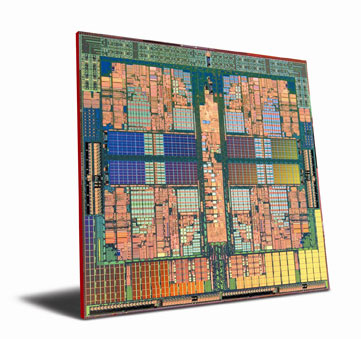
The next two are potentially more interesting, AMD is introducing the Phenom X4 9350e and 9150e. The little-e indicates that these are energy efficient processors, in fact they are AMD’s first quad-core Phenoms to carry a 65W TDP (the rest of the lineup is 95W, 125W or 140W).
Unfortunately AMD doesn’t achieve these low TDPs by simply power binning its Phenom processors, instead what we’ve got here are two very low-clocked Phenom CPUs: 2.0GHz and 1.8GHz, respectively. By reducing clock speed and lowering the core voltage, AMD was able to hit a 65W TDP (something we’ll prove a little later). The 9150e also uses a lower North Bridge clock of 1.6GHz instead of 1.8GHz for the majority of the Phenom line.
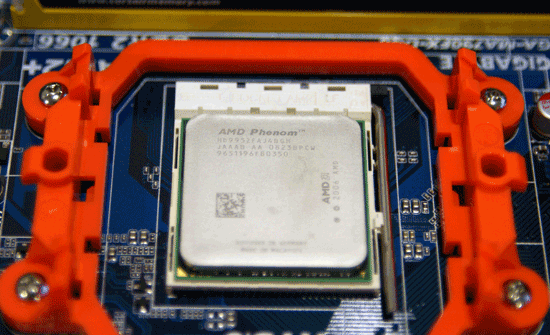
AMD's New Pricing
Without an updated architecture, AMD simply can't compete with Intel's Core 2 Duo and Core 2 Quad lines - however, as we saw with the Athlon X2, by dropping its prices AMD can turn an uncompetitive part into a reasonable contender. With the Phenom re-launch AMD became a viable alternative to Intel and beginning next week, AMD will begin dropping prices on its entire lineup of Phenom X3 and X4 CPUs:
| |
Cores | Clock Speed | Max NB Frequency | HT Frequency | TDP | L2 Cache | L3 Cache | 1 Ku Price |
| AMD Phenom X4 9950 | 4 | 2.6GHz | 2.0GHz | 2.0GHz | 140W | 2MB | 2MB | $235 |
| AMD Phenom X4 9850 | 4 | 2.5GHz | 2.0GHz | 2.0GHz | 125W | 2MB | 2MB | $205 |
| AMD Phenom X4 9750 | 4 | 2.4GHz | 1.8GHz | 1.8GHz | 125W | 2MB | 2MB | $215 |
| AMD Phenom X4 9650 | 4 | 2.3GHz | 1.8GHz | 1.8GHz | 95W | 2MB | 2MB | $195 |
| AMD Phenom X4 9550 | 4 | 2.2GHz | 1.8GHz | 1.8GHz | 95W | 2MB | 2MB | $175 |
| AMD Phenom X4 9350e | 4 | 2.0GHz | 1.8GHz | 1.8GHz | 65W | 2MB | 2MB | $195 |
| AMD Phenom X4 9150e | 4 | 1.8GHz | 1.6GHz | 1.6GHz | 65W | 2MB | 2MB | $175 |
| AMD Phenom X3 8750 | 3 | 2.4GHz | 1.8GHz | 1.8GHz | 95W | 1.5MB | 2MB | $175 |
| AMD Phenom X3 8650 | 3 | 2.3GHz | 1.8GHz | 1.8GHz | 95W | 1.5MB | 2MB | $145 |
| AMD Phenom X3 8450 | 3 | 2.1GHz | 1.8GHz | 1.8GHz | 95W | 1.5MB | 2MB | $125 |
The new Phenom X4 9950 will occupy the $235 space, which will push the 9850 down to $215. The Phenom 9750 (no official price change) will go away temporarily to make room for the new chips at the high end, leaving the 9650 at $195 and the 9550 at $175. Then we have the new e-edition processors which are overpriced at $195 and $175 for the 9350e and 9150e, respectively.
The X3s get particularly interesting, we're expecting the 8750 to end up in the $170 - $180 range, the 8650 will be a $140 - $150 part and the 8450 will be AMD's answer to the E7200 at $120 - $130.
The price cuts themselves aren't tremendous, but they should be enough to make AMD even more competitive than the last time we visited this issue.
Intel Makes 45nm Affordable
Remember this chart from a couple of CPU reviews ago?

It helped explain why Intel's first Penryn microprocessors, based on its new 45nm process, cost so damn much. In short, the chart showed that in Q1 and for much of Q2, the demand for dual and quad core CPUs exceeded what Intel was able to supply in 45nm versions. However today is July 1st and we're now entering the third quarter, which is when we first predicted we'd see 45nm 1Ku and street prices collide. Have they?
| 1Ku Price | Street Price | Premium | |
| Intel Core 2 Extreme QX9770 | $1399 | $1470 | +$71 |
| Intel Core 2 Extreme QX9650 | $999 | $1019 | +$20 |
| Intel Core 2 Quad Q9550 | $530 | $539 | +$9 |
| Intel Core 2 Quad Q9450 | $316 | $329 | +$13 |
| Intel Core 2 Quad Q9300 | $266 | $270 | +$4 |
| Intel Core 2 Duo E8500 | $266 | $264 | -$2 |
| Intel Core 2 Duo E8400 | $183 | $190 | +$7 |
| Intel Core 2 Duo E8200 | $163 | $183 | +$20 |
The table above speaks for itself, while the ridiculously priced QX9770 will set you back $70 over what Intel's 1Ku pricing sheet indicates, the rest of the chips are priced very close to what their 65nm ancestors were priced at. At the lower end of the spectrum the Core 2 Duo E8200 remains an exception, costing over $180 instead of the $163 we'd expect to pay for it. I suspect that within the next month or two you'll see the E8200's pricing fall in line with expectations, just as the rest of the lineup has. The new $133 golden boy, Intel's Core 2 Duo E7200, is actually selling for $129 these days - making it the new value leader from the boys in blue.
The Story of Phenom's Erratic Performance
A few months ago I called AMD with a problem. In testing for AMD's Phenom re-launch, I encountered a major issue: Phenom performance actually degraded since I first tested it. There were two benchmarks in particular that saw performance go down: SYSMark 2007 and Adobe Photoshop CS3. SYSMark gave me scores that were around 10% lower than what they were when Phenom launched, despite these being B3-stepping parts. Photoshop was far worse, with performance being around half of what it was at the Phenom launch.
I originally attributed the changes to something strange that happened with the move to Vista SP1. I theorized that somehow the TLB fix was being applied to B3 stepping parts and negatively impacting performance, but WinRAR and memory tests didn't support the thought. AMD couldn't figure out what was happening so I chalked it up to a problem with my testbed or testing methodology, something I'd have to revisit at a later time.
The SYSMark issue actually went away on its own; I swapped from my 780G motherboard to a 790FX without reinstalling Windows to see if it was a 780G/integrated graphics issue, the performance problems remained. But upon swapping back, once again without a Vista reinstall, my SYSMark scores magically jumped around 10%. The "fix" lasted long enough for me to finish the benchmarks for the Phenom re-launch review, but sure enough the problem reappeared when I tried to re-run one test after I'd gotten everything I needed for the review. I never did figure out what was causing my Photoshop performance issues however.
The Culprit: Cool'n'Quiet
When I started testing for today's review, I ran into the same issue again. I always start by benchmarking SYSMark first, since the suite takes forever to complete on a single CPU. As soon as I got my first results, I realized my problem was back. Determined to find the cause I tried everything...again. The one thing I didn't change however was the Cool'n'Quiet setting in the BIOS, but I did try it this time.
Cool 'n Quiet is the marketing name for AMD's on-the-fly clock speed/voltage adjustment. Depending on the software load on the CPU, AMD's Cool'n'Quiet will adjust the p-state of the CPU cores - which includes adjusting core voltage and clock speed. If you're running a processor intensive game or application, CnQ will make sure your CPU runs at full speed, but if you're just typing a text document it will underclock/undervolt the CPU.
Phenom's CnQ is a more advanced version of what was in the Athlon 64 X2, it not only allows for individual core clock speed adjustment but is able to transition between states faster than previous versions of CnQ (at least that's what AMD implies).
| SYSMark 2007 Preview Overall Score | CnQ/EIST Enabled | CnQ EIST/Disabled | Performance Increase from Disabling CnQ/EIST |
| AMD Phenom X4 9350e | 101 | 113 | 11.8% |
| AMD Athlon X2 6400+ | 121 | 123 | 1.7% |
| Intel Core 2 Quad Q9450 | 153 | 156 | 2.0% |
Disabling CnQ increased my SYSMark scores by around 12% and cut my Photoshop CS3 render times in half (58.7s with CnQ enabled, 35.2s with CnQ disabled); enabling CnQ had the opposite effect. Gary ran similar numbers using PCMark Vantage and found a 5% difference. AMD originally insisted that the problem was because SYSMark introduces unrealistic pauses into its benchmark (so called "think" times or periods of time while the system is waiting for user input), but since we found the same issue in other benchmarks (PCM Vantage and our Photoshop test), we believe this is more than just a SYSMark issue.
The SYSMark problem was mostly repeatable, it would consistently produce lower scores with CnQ enabled on the Phenom CPUs. The Photoshop scores were a bit more erratic - the problem went away for a little while but has since returned and won't go away again, even with CnQ disabled. It is worth mentioning that the majority of our benchmarks wasn't impacted by the problem, but that doesn't mean that it won't impact your daily usage.
Note that the same problem doesn't plague the Athlon X2, this appears to be a Phenom/K10 issue only. As a reference we ran some numbers with Intel's SpeedStep enabled vs. disabled and didn't see any similar behavior.
I had found the source of my problems, but I didn't understand why it caused them.
The Mystery of the Missing Performance
As with past experience, we saw some very odd system behavior in testing and determined that Cool & Quiet may have had something to do with it. In testing this theory, we pulled out our Photoshop CS3 benchmark. We ran it once with Cool & Quiet off and once with it on. Our results were staggeringly different.
Our goal was to test both with C&Q disabled and enabled. It so happened that our first run through the benchmarks was with the power saving feature disabled. Our numbers looked much better than in previous tests and it seemed like everything made sense once again.
When we enabled C&Q the second time, however, the issue seemed to have disappeared (as has randomly happened in the past as well). We did install AMD's Power Meter in order to verify that C&Q was working (and it was), and it is possible that installing this software somehow fixed the issue. But since the issue has randomly come and gone in the past we really can't suggest this as a sure fire fix either.
In trying to re-reproduce the problem, we uninstalled the power meter, we rebooted and disabled CnQ, then re-enabled CnQ again. None of this brought back the poor performance we saw, but in another odd twist CnQ didn't really provide any power advantage either. It's entirely possible, since we didn't measure power when the problem was apparent, that the power savings of CnQ are also afflicted by whatever is underlying here.
In fact, if both performance and power savings were negatively affected by whatever is happening, we would not be surprised. AMD has informed us that our power numbers don't show as much of a savings as they would expect from CnQ (interestingly enough, Johan saw similar behavior in his latest piece). We've asked AMD to help us track down the issue, but their power guy is currently on vacation so it will be a little while.
Because the Photoshop test took so much less time without CnQ, we actually wanted to measure power usage over the test and compare energy used (watts * secconds to give joules). We fully expected the non-C&Q mode to be so much more efficient in completing the test quickly that it would use less total energy to perform the operation. Unfortunately, we were unable to verify this theory.
One thing is for certain, something is definitely not working as it should.
We do have a couple theories, but nothing confirmed or that really even makes a lot of sense yet. Why not share our thoughts and musings and see what comes of that though. It worked fairly well to help us find the instruction latency of the GT200 right?
One of the first things we thought was that it took longer to come out of its low power state than it should, but AMD did say that there's no reason why the X2 should be able to do this faster.
Our minds then wandered over to what we saw when we looked at the AMD Power Meter. Since Windows Vista takes it upon itself to move threads between cores in fairly stupid ways, during the Photoshop test we saw what looked like threads bouncing around between cores or cycling through them in rapid succession. Whatever was actually being done, the result was that one processor would ramp up to full power (1GHz up to 2GHz) and then drop back down as the next CPU came up to speed.
We talked about how it's possible that threads moving between these different cores, needing to wake the next one up rather than running on an already at speed core, could possibly impact performance. As the Phenom is the only CPU architecture we currently have access to with individual PLLs per core (Intel's CPUs must run all cores at the same frequency), the CnQ issues could be related to that.
There has to be a factor that is AMD specific that causes this problem -- and not only that but Phenom specific because we've never seen this problem on other AMD parts.
Or have we?
AMD GPUs last year exhibited quite an interesting issue with their power management features that were clearly evident in specific locations while playing Crysis. The culprit was the dynamic clocking of the GPU based on the graphics load. Because the hardware was able to switch quickly between modes, and due to the way Crytek's engine works, AMD GPUs were constantly speeding up and slowing down in situations where they should have been at full speed the entire time.
It is entirely possible that the CPU issue is of a similar nature. Perhaps the hardware that controls the clock speed is slowing down and then speeding up each core when it should just keep the core at full speed for a short time longer. The solution to the GPU issue was to increase the amount of time the GPU had to have lowered activity before the processor was clocked down. This meant that an increase in activity would result in an instant speed bump while the GPU had to be relatively lightly used for a longer period of time (still less than a second if I recall correctly) before it was clocked back down.
Yes, it's the same company, but the similarities do go a bit deeper. We really don't know what the heart of the matter is, but this kind of problem certainly is not without precedent. We will have to wait for AMD to help us understand better what is happening and if there is anything that could be done about it. We do hope you've enjoyed our best guesses though, and please feel free to let us know if you've got any other plausible explanations we didn't address.
More Problems?
The Phenom’s flaky Cool'n'Quiet performance in some of our benchmarks forced us to test with it disabled, unfortunately with it disabled we ran into another problem: stability.
Gary originally wrote about this in his Postcards from the Edge blog. Many mainstream motherboards ship with low cost 3-phase power delivery circuitry, which is unfortunately insufficient to handle the current draw of AMD’s very high end 125W and 140W TDP processors. Despite the problems Gary initially encountered with many early boards (both AMD and Intel platforms), many manufacturers continue to certify 125W processors like the Phenom X4 9850 BE on their mainstream boards.
While it’s unlikely that a user would drop a 9850 into a 780G motherboard, it is possible that someone would take a Phenom X4 9550 and attempt to overclock it too far on a 780G - resulting in the same problems.
With Cool'n'Quiet enabled, our power load on our testbed Gigabyte 780G was just fine - the motherboard had no problems uneventfully completing our entire test suite. However, with CnQ disabled as we had to do in order to get the best performance results out of Phenom our 780G board was noticeably less stable. While it completed most tests without issue, we couldn't complete a run of Windows Media Encoder 9 without cooling the power delivery circuitry on the motherboard. A simple case fan did the trick:
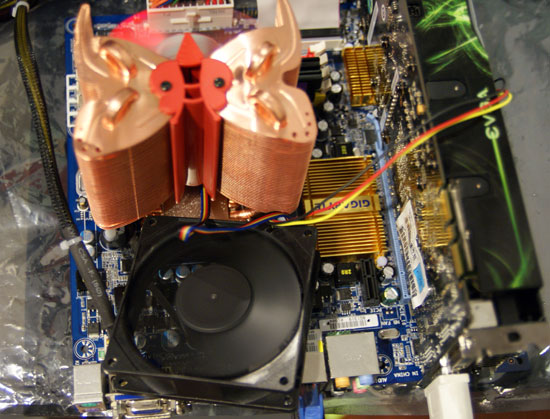
The Cool'n'Quiet issues we encountered clearly have much further reaching implications than erratic performance in a few benchmarks.
Making Your Own 9350e
One of the most interesting aspects of testing the new 9350e was figuring out if the new 65W TDP rating held any true advantages over the existing 95W TDP Phenom X4 product line. Does the 9350e hold an advantage in power consumption? It depends on how you look at the situation. Yes, compared to the 9550 X4 the 9350e X4 holds a 8% advantage at idle, 7% advantage in H.264 playback, and 13% advantage in gaming. Sounds impressive and certainly makes for good marketing materials, especially when describing the "Green" benefits of this new processor.
| Idle | H.264 Playback | Company of Heroes | |
| AMD Phenom X4 9550 | 72.2W | 88.1W | 102.8W |
| AMD Phenom X4 9350e | 66.8W | 81.8W | 89.2W |
However, let's take a look at the other side of the coin. First off, those benefits come at the expense of 200MHz in processor speed or a 10% lower core clock setting with an 11% increase in processor cost. Admittly, on our IGP platforms, this decrease in core clock speed is not noticeable in gaming as we are GPU limited for the most part. In video/audio encoding operations and general office applications the speed decrease is not apparent in day to day operations. The increase in cost could be excused over time based on theoritical power savings. That brings us to our Mr. Science experiment of the day. What if we could have our cake and eat it too, or in simple terms can we keep the 200MHz speed increase afforded by the 9550 while retaining the power savings of the 9350e at a 11% cost savings? Today is our lucky day as it is quite easy to accomplish this task, well almost.
Our first task was to compare the 9350e to the 9550 at stock settings. As mentioned above, the power consumption savings were measurable and significant in some areas. We then set our 9550 to mimic the 9350e at the standard 2.0GHz (10x200) setting. Our actual voltage of .896V on the 9550 is slightly lower than the .992V reported by the 9350e. However, the idle wattage is .6W higher. A reading that was consistent through hours of testing on various boards, so whether it is in the processor or CnQ settings, the 9350e does hold the slightest of advantages. This advantage disappears in our H.264 and gaming tests where the "9550e" holds a minimum advantage. So, on a clock for clock basis, the two CPUs are almost identical in power consumption and offline benchmarking showed no differences in performance. In other words, a B3 Phenom is a B3 Phenom no matter how you designate the part number.
| Idle | H.264 Playback | Company of Heroes | |
| AMD Phenom X4 9550 | 72.2W | 88.1W | 102.8W |
| AMD Phenom X4 9550 @ 2.2GHz/0.944V | 68.7W | 82.9W | 89.7W |
| AMD Phenom X4 9550 @ 2.0GHz/0.896V | 67.4W | 81.4W | 88.7W |
| AMD Phenom X4 9350e | 66.8W | 81.8W | 89.2W |
In our second test, we decided to see how low we could set the voltage on the 9550 and retain the native 2.2GHz clock speed (11x200). We set the voltage to 1.125V in the BIOS that resulted in a operating value of .944V with CnQ enabled. This setting allowed us to complete our entire benchmark test suite (PC Vantage, games, audio/video apps, Prime95, etc.) without issue. The idle number is 2% higher, H.264 playback is up 1% and gaming is increased less than a half percent. In other words, we can experience a 10% improvement in clock speeds with a 10% decrease in cost while retaining almost identical power consumption numbers. Every CPU will be different, some better, some worse, but overall we do not see a compelling reason for purchasing the 9350e if you have the time/knowledge to spend a few minutes in the BIOS and running a couple of stability tests.
On a side note, we could not replicate our voltage settings with CnQ turned off. If we set the same operating voltages in the BIOS, the systems would not POST and if they did, we were lucky if the system booted into Vista which usually lead to an immediate BSOD. On average, we had to set the 9350e to 1.150V to ensure 24/7 stability and the 9550 to 1.175V. In fact, NB voltage had to be increased from 1.10V to 1.15V to pass the PC Vantage and Crysis benchmarks.
Does the Phenom X4 9350e Overclock Any Better?
We've already proved that the 9350e isn't a good value when it comes to power consumption, you're much better off buying a cheaper 9550 and undervolting it, but what about overclocking headroom?
The word frustrating comes to mind when describing our attempts to get a stable overclock on the 9350e. So frustrating that we ended up trying a myriad of different boards based on the 780G/GF8200/GF8300 chipsets before calling it quits for the time being. We still have our 790FX/780a/750a boards lined up for stability testing with initial results showing a definite improvement over the IGP products. But having the capability to overclock this processor more than 20% comes at the expense of a 64% increase in motherboard cost. Plus, this CPU will require a 19% increase in core voltages for that overclock that kinda defeats the whole purpose of purchasing a low power consumption CPU to be utilized in a low cost, low energy integrated platform. In the end, if you want to overclock a Phenom, we highly suggest buying the 9850/9950 Black Edition processors.
Our final stable overclock on our IGP systems is a whopping, wait for it, 2.25GHz.
We could only coax a measly 250MHz increase in speed from our particular sample resulting in a 12.5% core overclock. Granted, this CPU would post at 2.5GHz (10x250HTT) with 1.425V applied to the CPU but we always ended up with a 225HTT to 230HTT setting at the stock 10x CPU multiplier for stability reasons (2.25GHz - 2.30GHz). In the end, our 24/7 setup on either the 780G or GF8200 platform equates to a 2.25GHz processor speed with the NB core clock at a healthy 2025MHz for best performance. We tried lowering our NB core clock to the stock 1800MHz but all we accomplished was decreasing system performance about 3% without any realizing any true increases in overclocking. Even more disappointing was the fact that we had to set our core voltage to 1.350V in order to maintain stability throughout testing. We will reserve our final comments until we have additional samples of the 9350e series. However, at this point, either support in the IGP BIOS releases we have is still immature or more than likely; these processors cannot pass for a 9550 bin speed while being culled out for their 65W TDP capability.
Speaking of the 9550, our retail sample overclocked from 2.2GHz to 2.695GHz for a respectable (for Phenom) 22.5% in core speed. This required an increase in core voltage to 1.40V.
We tried in vain to get above 2.7GHz with this CPU without going crazy on the voltages. It would POST at 11x260 on 1.425V with a NB core clock around 2080MHz, but the 24/7 stability target meant a reduction in HTT bus speed to 245MHz but with the NB clock at 2205MHz, not bad for a 780G platform. On our 790FX platform, this same CPU is capable of a 24/7 setting at 11x255 (2.8GHz, 27.5% improvement) on 1.400V with a 2295MHz NB clock speed.
Overclocking or Overcooking?
We had some interesting experiences during our overclock testing. Let's just say in the motherboard section of the labs that a halon fire extinguisher is now a standard item on the test bench. Call us unlucky, abusive, or having just dumb luck, but our results these past few weeks when overclocking IGP setups has not been good. In fact, it has been downright terrible as of this week. Editors other than those who normally test motherboards had the opportunity to experience the joy of random resets and failures. After reporting extensively on the failures we experienced when using 125W TDP processors on the first release of 780G IGP boards, we thought the worse was over when the manufacturers responded with beefed up designs, BIOS updates, or officially acknowledging that certain boards were just not capable of handling the 125W TDP processors. In fact, we had not experienced any real problems with the replacement boards as we finally finished testing for the IGP roundup and looked forward to new boards featuring 140W TDP capabilities later this summer.
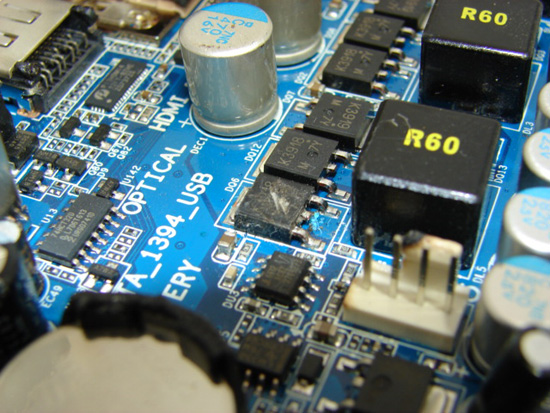
This 780G died while trying to overclock the Phenom X4 9350e. There's a twinge of burnt plastic on the fan header and HDMI port as well as the dead MOSFET itself.
We are still investigating, but the constant stress of 24/7 overclocking along with us trying to dial in that perfect group of settings which invariably means we push the board beyond its boundaries probably lead to our failures. While we were extremely upset for a variety of reasons (valid ones at that) when our first failures happened several weeks ago, today we are a bit amused with it actually. You see, it is not every week when you can go through five boards in less than 48 hours while trying to make an article deadline. We know three of the boards played pop goes the MOSFET as the pictures indicate, the other two died of natural causes that cannot be explained right now. In fact, it was a mix of chipsets this time from various manufacturers. Maybe the perfect storm hit us at a very inopportune time, but one lesson we have learned is that when testing overclocks in a fully loaded uATX case, it is not easy to get the marshmallows out and in place when the flames arrive.
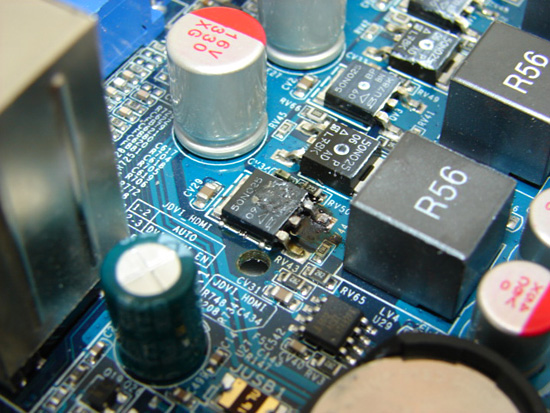
This 780G also faced an untimely death, although the damage was contained to just the MOSFET. Either way, the board is dead.
In all seriousness, the cooling of the MOSFET/PWM area is critical when utilizing a high watt TDP processor or when overclocking a midrange Phenom CPU on these boards. It does not matter if it is a NVIDIA or AMD chipset as we have had both fail (some more spectacularly than others). We heavily suggest refraining from overclocking these processors on current IGP products unless you properly cool the MOSFET/PWM area or just do not overclock at all. While we lost several boards during the completion of this article, we would like to add that several others have not experienced a single problem to date while overclocking on an open test bench or in our test case with plenty of airflow across the board. In our opinion, it comes down to solid component choices on the board and maximizing airflow to get the most out of these boards when overclocking. In addition, none of the ATX boards based on the 790FX, 780a, or 750a has failed us while being asked to overclock at significantly higher voltages in most cases. That said, whether through BIOS immaturity or design, we did not have the best of luck with the 9950BE on the full size boards.
The 140W TDP: Is Phenom the new NetBurst?
The Phenom X4 9950 Black Edition is now AMD's hottest microprocessor, carrying a 140W TDP up from 125W of the 9850 and retail 9750. The 15W bump in TDP is all for a meager 4% increase in clock frequency. The question is: does this translate into a significantly higher increase in system power consumption?
| Idle | Load (Cinebench XCPU) | Vcc | |
| AMD Phenom X4 9950 (140W TDP) | 188W | 279W | 1.312V |
| AMD Phenom X4 9850 (125W TDP) | 204W | 297W | 1.312V |
Surprisingly enough, our 9950 sample actually used less power than our 9850. We first checked to see if they both ran on the same VID and indeed they did: 1.312V for both.
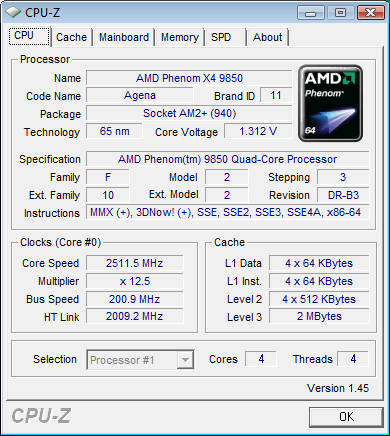
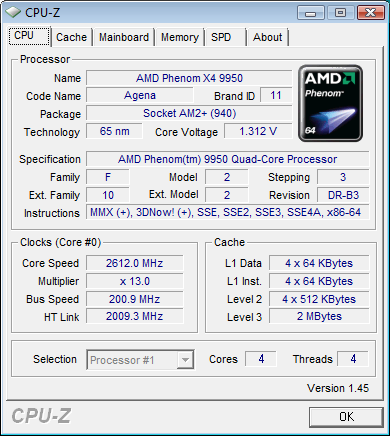
There is some power variation between CPUs, even at the same voltage, so you should definitely not assume that the 140W TDP immediately insinuates a significantly higher power draw. At the same time, AMD didn't up the rating for no reason, and it's quite possible that on average the 140W TDP processors will consume noticeably more power than their 125W counterparts.
The Test
Note: In light of the AMD Phenom CnQ issues, we have tested with Cool'n'Quiet disabled until we can determine the root cause or solution for the problem.
| CPU: |
AMD Phenom X4 9950 BE (2.6GHz) |
| Motherboard: | Gigabyte GA-MA790FX-DQ6 (AMD 790FX - for 9950 BE) Gigabyte GA-MA78GM-S2H (AMD 780G) Intel DG35EC (Intel G35) |
| Chipset: | AMD 790FX AMD 780G Intel G35 |
| Chipset Drivers: |
AMD Catalyst 8.6 |
| Hard Disk: | Western Digital Raptor 150GB |
| Memory: | Corsair XMS2 DDR2-800 4-4-4-12 (1GB x 2) |
| Video Card: | eVGA GeForce 9800 GTX (only for Gaming Tests, IGP for the rest) |
| Video Drivers: | AMD Catalyst 8.6 Intel 15.7.3.1409 NVIDIA ForceWare 174.74 |
| Desktop Resolution: | 1920 x 1200 (Vista Basic Theme) |
| OS: | Windows Vista Ultimate 32-bit SP1 |
Overall System Performance - SYSMark 2007
SYSMark 2007 is an application benchmark suite that plays back real world usage scenarios in four categories (E-Learning, Video Creation, Productivity and 3D), using the following applications:
Adobe After Effects 7
Adobe Illustrator CS2
Adobe Photoshop CS2
AutoDesk 3ds Max 8
Macromedia Flash 8
Microsoft Excel 2003
Microsoft Outlook 2003
Microsoft PowerPoint 2003
Microsoft Word 2003
Microsoft Project 2003
Microsoft Windows Media Encoder 9 series
Sony Vegas 7
SketchUp 5
WinZip 10.0
Performance is measured in each individual category and then an overall score is reported.
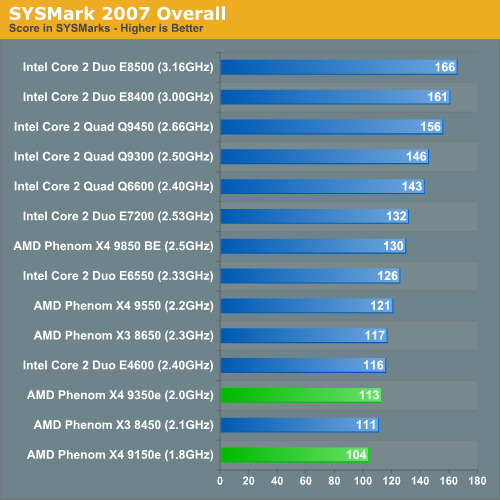
Overall SYSMark performance shows the newcomers exactly where we'd expect them: at the bottom of the list. Remember that the vast majority of applications don't really scale well from two to four cores, and thus there's no real performance advantage that the lower clocked Phenom X4s hold over the much more affordable X3s.
In a performance-per-dollar comparison here, Intel sweeps the floor with AMD regardless of what CPU we use (the $205 9850BE is bested by Intel's $133 E7200). But SYSMark 2007, while very application-centric, is still only one datapoint. Let's see how the rest of the applications fare
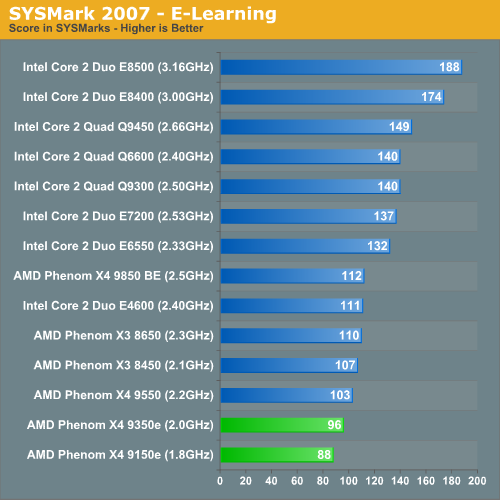
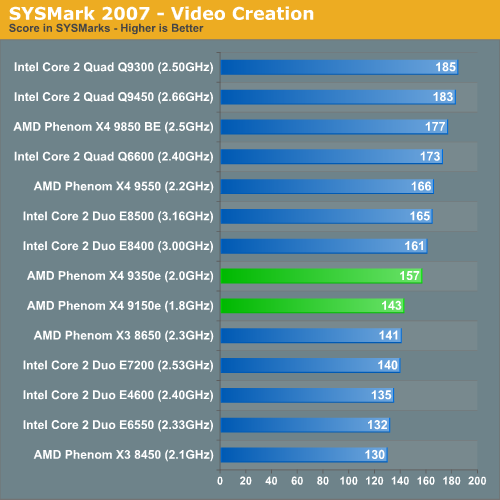
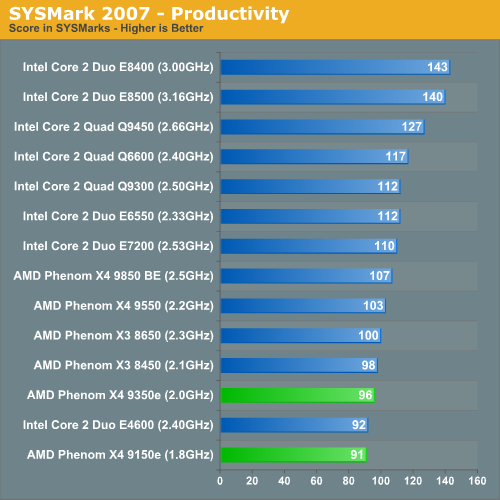
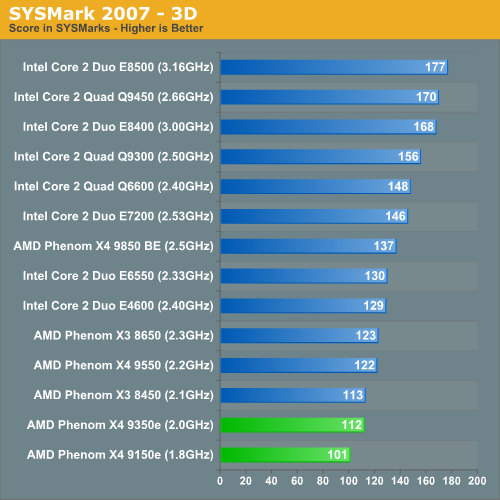
Adobe Photoshop CS3 Performance
Having figured out the source of our strange Photoshop results we're finally able to use the Retouch Artists Photoshop CS3 benchmark once again, timing a handful of image manipulation operations in CS3:
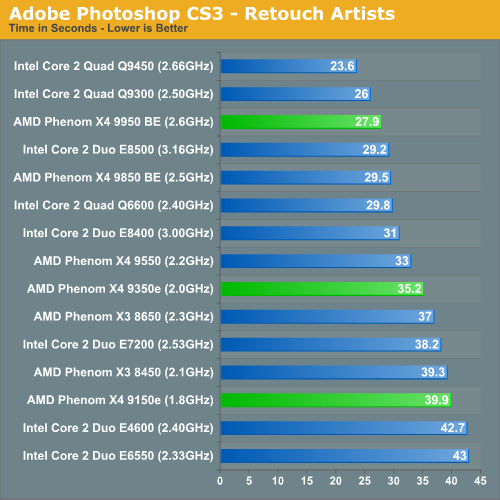
Let's start at the top: the Phenom X4 9950, with its $225 price point is within reach of the Core 2 Quad Q9300. The 9960 is also faster than the Q6600, although the latter carries a cheap $200 street price. The slower 9850 is a better match for the Q6600 and the two end up performing about the same. Power consumption is higher on the two Phenom parts but the point is that AMD is finally competitive here.
At the mid range, AMD is similarly competitive - priced at $175 it performs slightly worse than the Core 2 Duo E8400, the best competitor since Intel doesn't have a quad-core quite that cheap.
The new energy efficient processors prove to be mostly worthless here, we've already established that you can achieve similar power levels using a cheaper 9550, and better performance at the same time.
The X3s are also much more competitive now, with the 8650 and 8450 performing around the level of a Core 2 Duo E7200, while being priced very similarly.
3D Rendering Performance
3dsmax r9
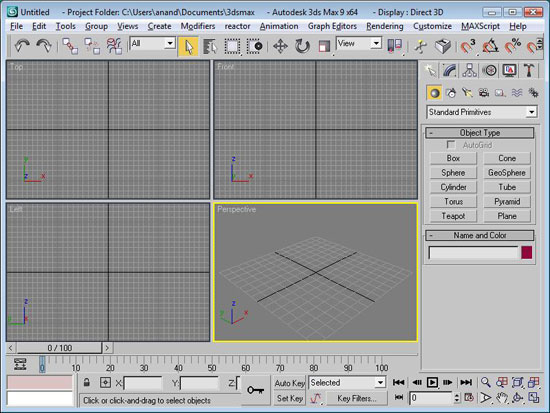
Our benchmark, as always, is the SPECapc 3dsmax 8 test but for the purpose of this article we only run the CPU rendering tests and not the GPU tests.
The results are reported as render times in seconds and the final CPU composite score is a weighted geometric mean of all of the test scores.
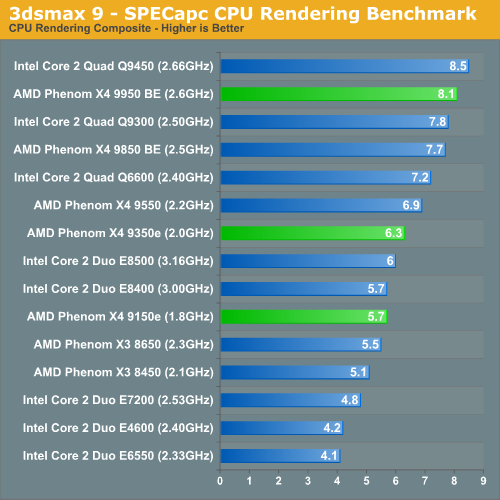
Overall performance in our 3dsmax test is quite favorable to AMD (mostly because of one very unique test, which we talk about below). The individual scores however show a very competitive showing by AMD, at least at these price points.
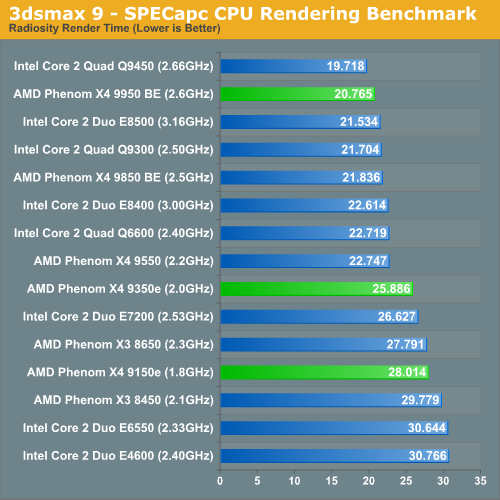
Although hot on its heels, the Phenom X3 8650 is unable to outperform the E7200 here. The 9950 BE manages to pull slightly ahead of the Q9300 and the E8400 and 9550 are basically tied.
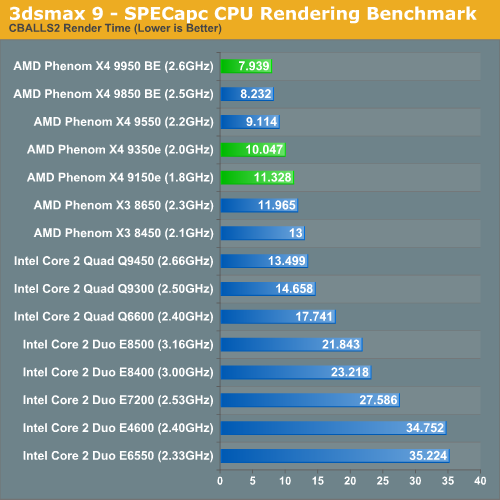
This is the test that actually screws the whole thing for Intel. It turns out that CBALLS2 calls a function in the Microsoft C Runtime Library (msvcrt.dll) that, when combined with Vista SP1, can magnify the Core architecture's performance penalty when accessing data that is not aligned with cache line boundaries. This has been fixed in Nehalem, but until then this one 3dsmax test will suffer - giving AMD the advantage here, and making it far more competitive in the 3dsmax overall score.
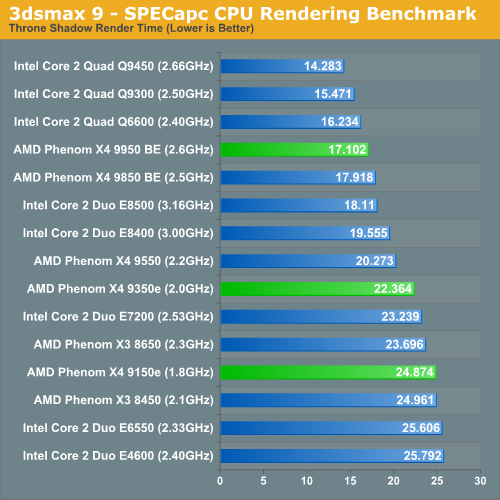
Intel inches ahead in the performance-per-dollar race here at all of the price points.
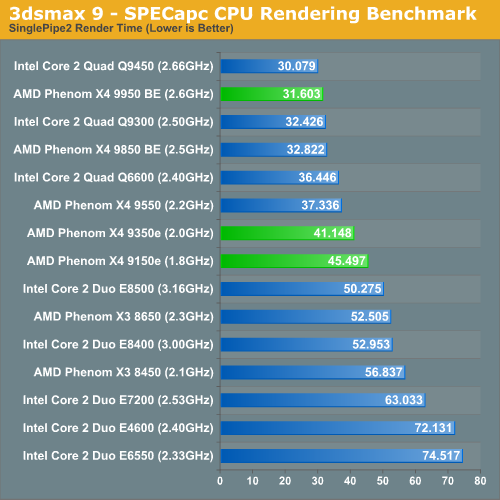
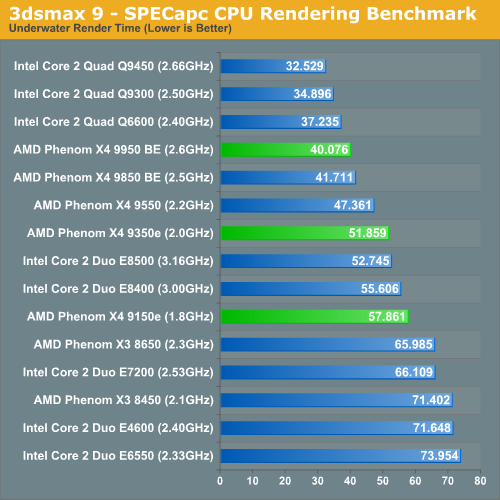
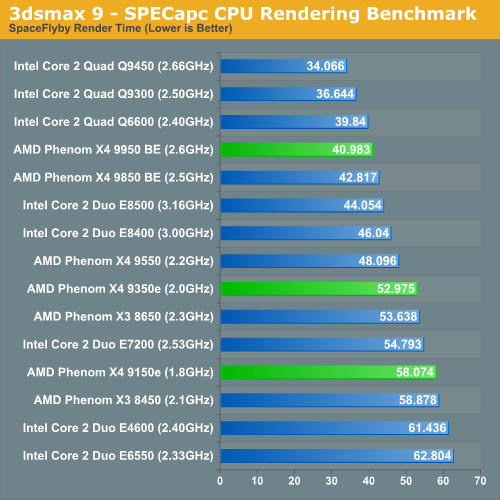
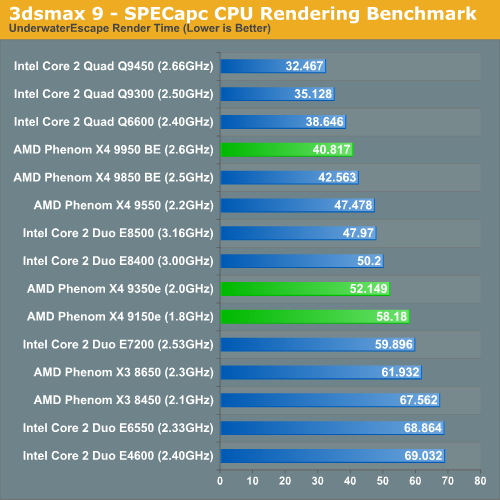
Cinebench R10
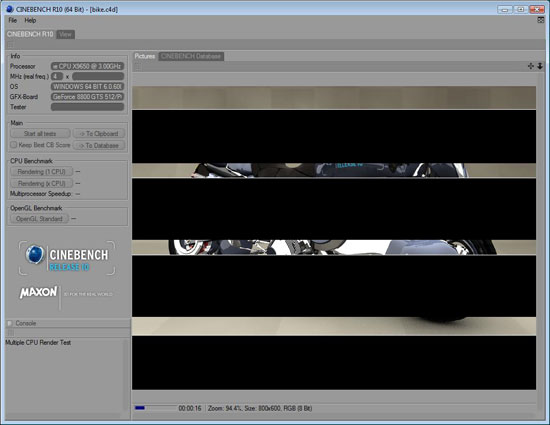
A benchmarking favorite, Cinebench R10 is designed to give us an indication of performance in the Cinema 4D rendering application.
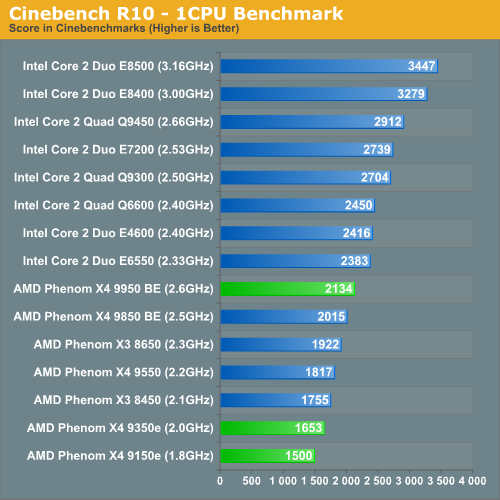
Single core performance here is dismal for AMD, luckily you get more cores for the same money from AMD and thus once we look at multithreaded performance things change a bit:
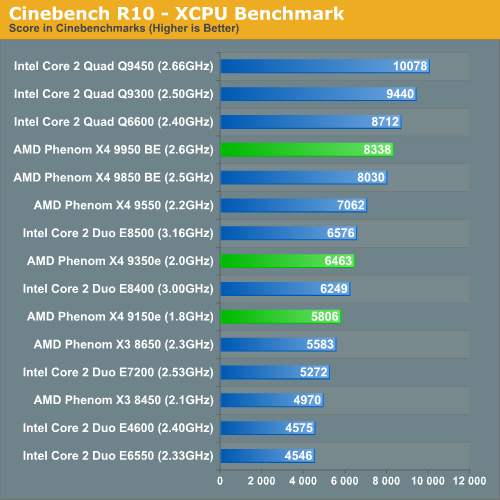
The 9950 is now nearly as fast as a Q6600, although Intel maintains the performance-per-dollar lead here. The 9550 manages to outperform the Core 2 Duo E8400 at the same price, simply due to the fact that it has more cores.
POV-Ray 3.7 Beta 24
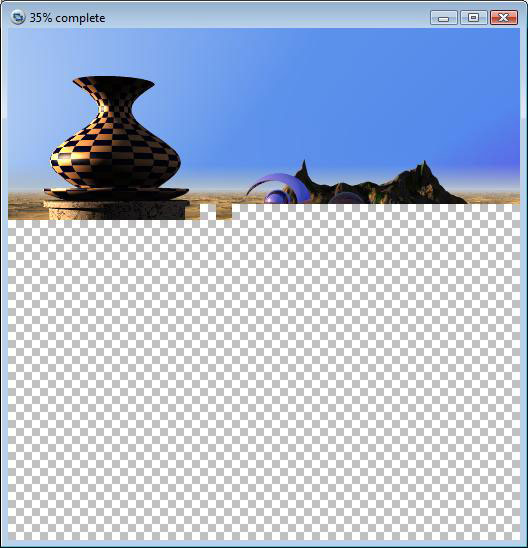
POV-Ray is a popular raytracer, also available with a built in benchmark. We used the 3.7 beta which has SMP support and ran the built in multithreaded benchmark.
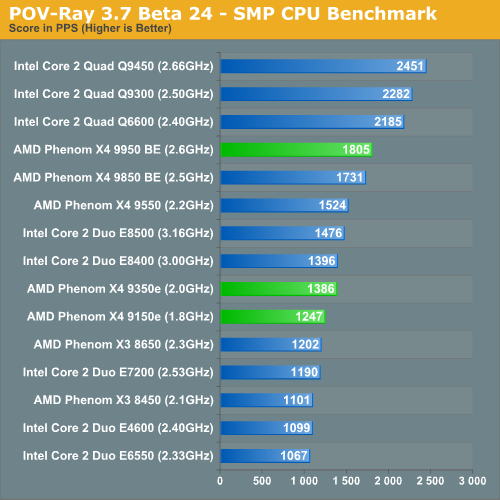
We see a similar breakdown in POV-Ray, AMD is competitive but it can't take any significant lead - cost is the only competitive leg it has to stand on here; thankfully it is one that supports Phenom's weight.
High Definition Media Encoding
DivX 6.8 with Xmpeg

Our DivX test is the same one we've run in our regular CPU reviews, we're simply encoding a 1080p MPEG-2 file in DivX. We are using an unconstrained profile and enhanced multithreading is enabled.
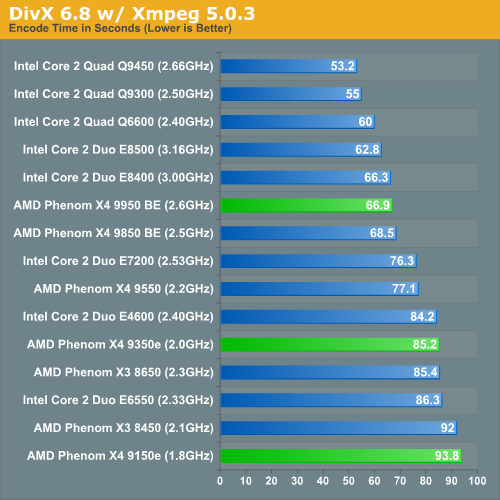
DivX performance continues to be one of Intel's strengths - none of the Phenom processors can stand up to Intel's dominance here.
Windows Media Encoder 9
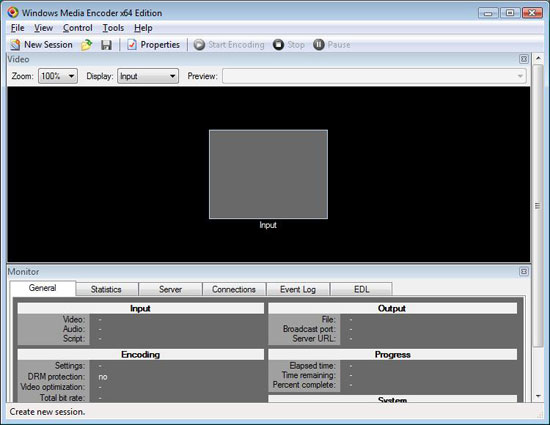
Using Windows Media Encoder's advanced video profile we encode a 500MB AVI file, this is the same test we've run in other CPU reviews.
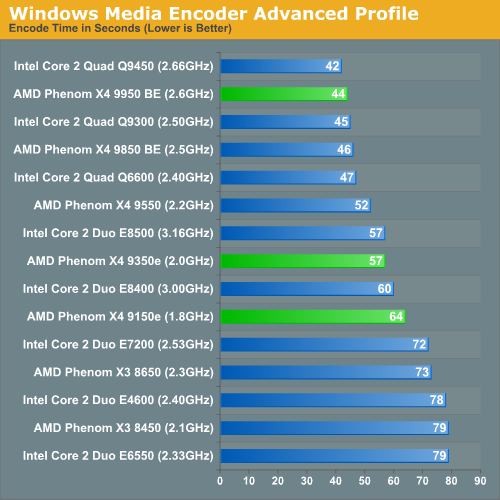
The race is far closer under WME, with AMD pulling ahead at some price points (9550 vs. E8400) or falling slightly behind in others (8650/8450 vs. E7200).
x264 Encoding with AutoMKV
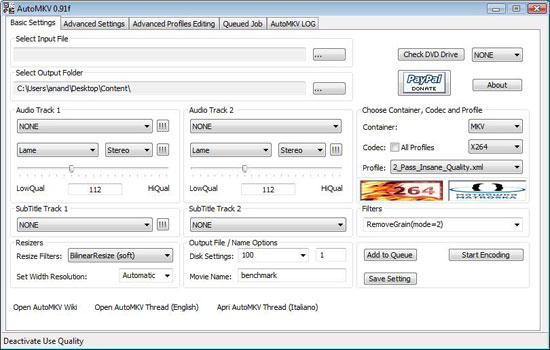
Using AutoMKV we compress the same source file we used in our WME test down to 100MB, but with the x264 codec. We used the 2-pass Balanced encoding profile.
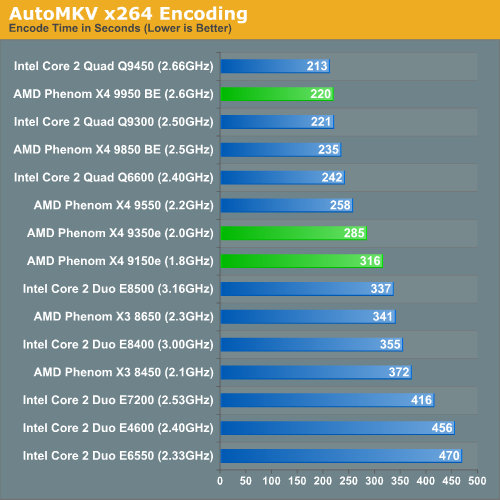
In our x264 encoding test AMD manages to be quite competitive, once again, due to core count per dollar.
Gaming Performance
Crysis

The most demanding FPS on the market right now is Crysis, and we couldn't resist using it as a benchmark. We ran at 1024 x 768 with Medium Quality defaults and used the game's built in CPU benchmark (CPU_Benchmark2).
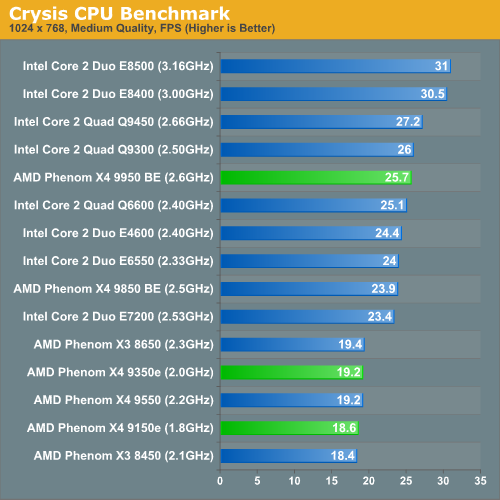
AMD needs clock speed to compete in most games and it's something that is just not there, although the 9950 BE gets close. For the most part, Intel continues to be the better choice for gaming.
Half Life 2 Episode Two

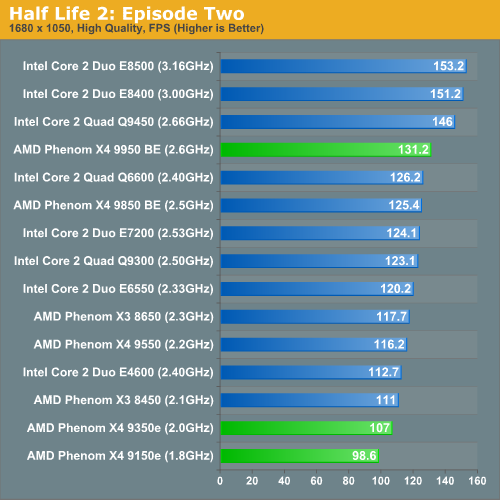
No surprises here, Intel's gaming performance is solid.
Unreal Tournament 3
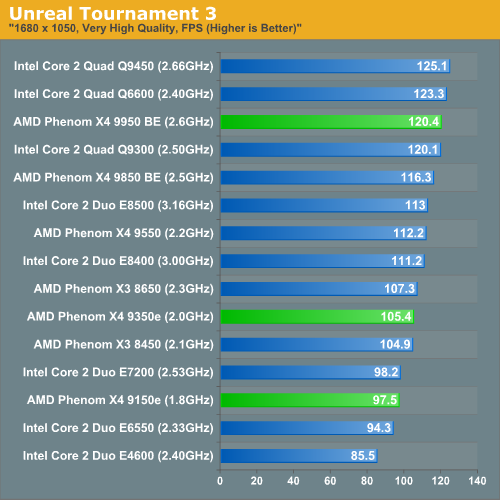
The UT3 test is particularly interesting as it does scale beyond 2 cores, making AMD far more competitive than in our other two game benchmarks. Most games continue to use a maximum of two threads so the advantage here will be rare, but it does show you that AMD's more cores strategy does have some validity.
Power Consumption
For our power consumption numbers we only used a subset of CPUs that we actually had (rather than underclocking CPUs to simulate others). First off, we'll look at a comparison of the important CPU datapoints. :
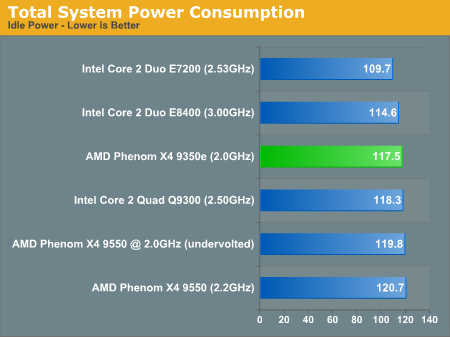
With the exception of the Q9300, Intel's competing chips draw less power at idle than even the new energy efficient AMD chips. Cool'n'Quiet was enabled here despite the performance impacts we mentioned earlier.
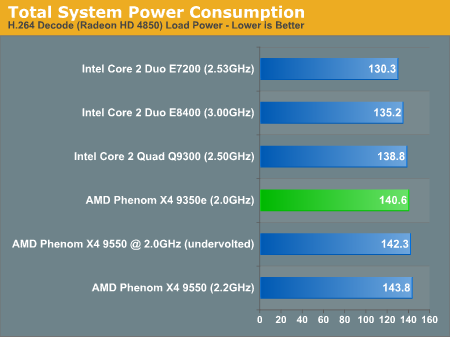
Under load we see the gap widen - Intel's 45nm process simply gives it the edge in power consumption. Note that the CPU is only being used to decrypt and stream data to the GPU here while we're watching a H.264 encoded Blu-ray (The Simpsons).
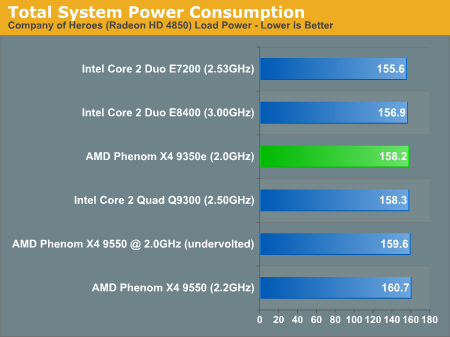
The trend does mostly continue in a more CPU-bound test. The chips are all fairly close in power consumption but AMD doesn't have the advantage here.
The next set of tests is particularly interesting as we are comparing Intel's top integrated graphics platform (G35) to AMD's (780G). No external graphics card was used, this is strictly an IGP comparison:
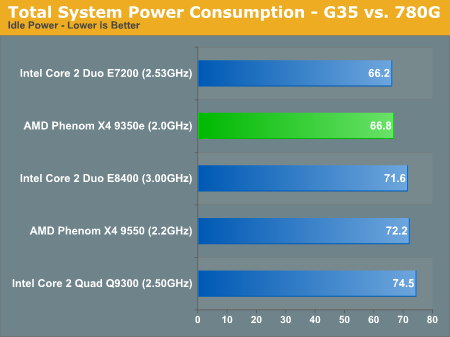
AMD does a bit better here at idle, but look at what happens while we watch a Blu-ray:
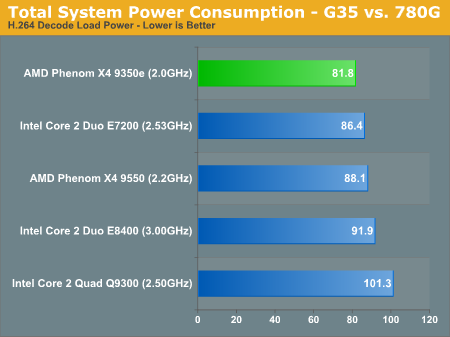
Intel's G35 doesn't have any H.264 decode acceleration, meaning the CPU is forced to handle the entire decode process - thus Phenom gets a bit of a break. It is funny that despite handling all of the Blu-ray decoding, the E7200 actually pulls less power than the Phenom X4 9550 with hardware acceleration.
Final Words
Overall, the conclusion here isn't too much different from the Phenom re-launch and the X3 reviews: AMD's CPU division is finally competitive again. The return to competition isn't because of an increase in performance or architectural changes, it's simply through very aggressive pricing.
The Phenom X4 9950 BE and 9850 BE are reasonably competitive with the Q9300 and Q6600, although we would still opt for the Intel solutions thanks to lower power consumption and significantly better overclocking potential. Gaming performance continues to be a strength of Intel's as well.
The Phenom X4 9550 is the sweet spot of AMD's product line and it does do well against Intel's dual-core E8400, as do the X3 8650/8450 against Intel's E7200. As we've shown in the past however, take overclocking or power consumption into consideration and Intel is the clear choice. Unlike AMD's GPU strategy however, AMD does not have a higher end CPU strategy; get beyond the Q9300 and AMD no longer has an answer to Intel's quad-core lineup.
Now it's time to talk about the new energy-efficient quad core chips. While AMD likes to talk about the 9350e and 9150e as both being things that Intel doesn't have (65W quad-core), the two just aren't worth it. Based on the price cuts, AMD's Phenom X4 9350e makes absolutely no sense. You can get nearly the same system power consumption using an underclocked, undervolted Phenom X4 9550 and save $20. The same goes for the 9150e, you can achieve the same thing using a 9550 and the two cost the same amount. The new "e" processors appear to be nothing more than a way of rebadging AMD's leftovers, the 9350e and 9150e just aren't worth the premium.
It's also worth addressing the issues we've encountered with motherboards in the testing for this article. With AMD pushing TDPs of over 100W on many of its Phenom processors, we definitely need better quality components on even mainstream motherboards. As we saw in our testing, even without overclocking the 9850BE caused us some problems on our 780G test platform.
Then there's the business angle. It's quite possible that a user would want to put a very high end CPU in a motherboard with integrated graphics, if they have no desire to play 3D games. The problems we've encountered with both AMD and NVIDIA based IGP Socket-AM2+ motherboards have shown us that such a combination isn't always reliable. The problem gets worse when you realize that many of these motherboards are certified for use with 125W TDP chips, although they are unable to guarantee 100% reliability with them.
Even enabling support for the 140W 9950BE gave us some problems on our 790FX test platform, although not nearly as much as getting a 125W chip to work on our 780G board.
Furthermore it's very tough to say what will come of the Cool'n'Quiet issues we've outlined here today. Even as I write these lines, Derek is sitting next to me and encountering similarly erratic Phenom performance with CnQ. We will continue to work with AMD on figuring out what's going on with CnQ, but until then it's tough to draw any real conclusions.
In the end, overclocking and CnQ issues aside, AMD's latest price cuts do ensure that the Phenom is a viable second choice alternative to Intel's Core 2 Duo and Quad lines. Unfortunately unlike AMD's successes on the graphics side, it's not enough to dethrone the king. We want a Radeon HD 4800 from the CPU division, but instead we've gotten something more along the lines of a 3800. It's good, but not good enough.