High-End x86: The Nehalem EX Xeon 7500 and Dell R810
by Johan De Gelas on April 12, 2010 6:00 PM EST- Posted in
- IT Computing
- Intel
- Nehalem EX
The Uncore Power of the Nehalem EX
Feeding an octal-core is no easy feat. You cannot just add a bit of cache and call it a day. Much attention was paid to the uncore part. When you need to feed eight fast cores, the L3 cache bandwidth is critical. Intel used a 32 byte wide dual counter-rotating rings system and eight separate banks of 3MB to make sure that the L3 cache could deliver up to 200GB/s at a low 21ns load to use latency. The Last Level Cache is also a snoop filter to make sure that cache coherency traffic does not kill the performance scaling.
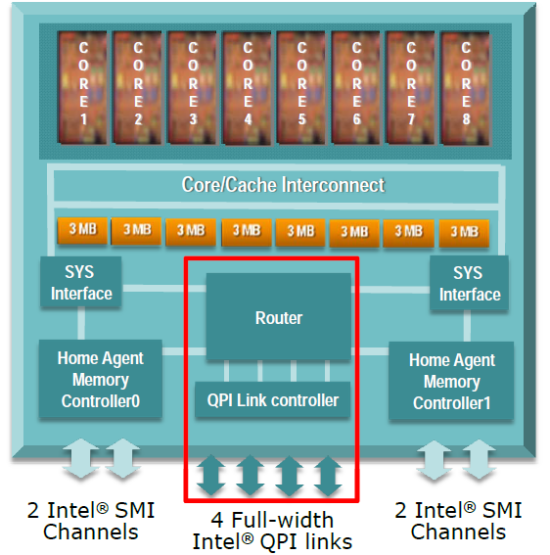
An 8-port router regulates the traffic between the memory controllers, the caches, and the QPI links. It adds 18ns of latency and should in theory be capable of routing 120GB/s. Each memory controller has two serial interfaces (SMI) working in lockstep to memory buffers (SMBs) which have the same tasks as the AMBs on FB-DIMMs (Fully Buffered DIMMs). The DIMMs send their bits out in parallel (64 per DIMM) and the memory buffer has to serialize the data before sending it to the memory controller. This allows Intel to give each CPU four memory channels. If the memory interface wasn't serial, the boards would be incredibly complex as hundreds of parallel lines would be necessary.
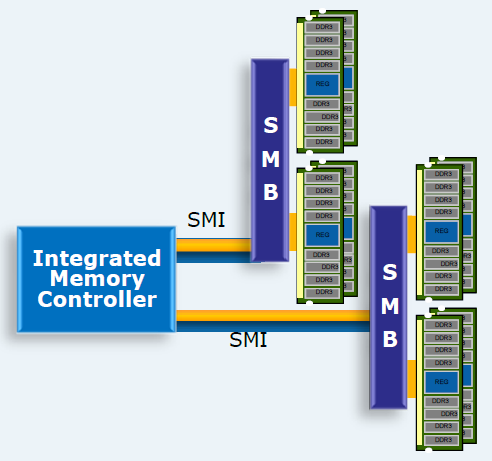
Each SMI can deliver 6.4GB/s in full duplex or 12.8GB/s of total bandwidth. Each SMB has two DDR3-1066 memory channels, which can deliver 17GB/s half duplex. To transform this 17GB/s half duplex data stream into a 6.4GB/s full duplex, the SMB needs about 10W at the most (TDP). In practice, this means that each SMB needs to dissipate about 7W, hence the small black fans that you will see on the Dell motherboard later.
So each CPU has two memory interfaces that connect to two SMBs that can each drive two channels with two DIMMS. Thus, each CPU supports eight registered DDR3 DIMMs at 1066MHz. By limiting the channels to two DIMMs per DDR channel, the system can support quad-rank DIMMs. So in total, a carefully designed quad-Xeon 7500 server can contain up to 64 DIMMs. As each DIMM can be a quad-ranked 16GB DIMM, a quad-CPU configuration can contain up to 1TB of RAM. So Intel's Nehalem EX platform offers high bandwidth and enormous memory capacity. The flipside of the coin is increased latency and—compared to the total system—a bit of power consumed by the SMBs.










23 Comments
View All Comments
dastruch - Monday, April 12, 2010 - link
Thanks AnandTech! I've been waiting for an year for this very moment and if only those 25nm Lyndonville SSDs were here too.. :)thunng8 - Monday, April 12, 2010 - link
For reference, IBM just released their octal chip Power7 3.8Ghz result for the SAP 2 tier benchmark. The result is 202180 saps for approx 2.32x faster than the Octal chipNehalem-EXJammrock - Monday, April 12, 2010 - link
The article cover on the front page mentions 1 TB maximum on the R810 and then 512 GB on page one. The R910 is the 1TB version, the R810 is "only" 512GB. You can also do a single processor in the R810. Though why you would drop the cash on an R810 and a single proc I don't know.vol7ron - Tuesday, April 13, 2010 - link
I wish I could afford something like this!I'm also curious how good it would be at gaming :) I know in many cases these server setups under-perform high end gaming machines, but I'd settle :) Still, something like this would be nice for my side business.
whatever1951 - Tuesday, April 13, 2010 - link
None of the Nehalem-EX numbers are accurate, because Nehalem-EX kernel optimization isn't in Windows 2008 Enterprise. There are only 3 commercial OSes right now that have Nehalem-EX optimization: Windows Server R2 with SQL Server 2008 R2, RHEL 5.5, SLES 11, and soon to be released CentOS 5.5 based on RHEL 5.5. Windows 2008 R1 has trouble scaling to 64 threads, and SQL Server 2008 R1 absolutely hates Nehalem-EX. You are cutting Nehalem-EX benchmarks short by 20% or so by using Windows 2008 R1.The problem isn't as severe for Magny cours, because the OS sees 4 or 8 sockets of 6 cores each via the enumerator, thus treats it with the same optimization as an 8 socket 8400 series CPU.
So, please rerun all the benchmarks.
JohanAnandtech - Tuesday, April 13, 2010 - link
It is a small mistake in our table. We have been using R2 for months now. We do use Windows 2008 R2 Enterprise.whatever1951 - Tuesday, April 13, 2010 - link
Ok. Change the table to reflect Windows Server 2008 R2 and SQL Server 2008 R2 information please.Any explanation for such poor memory bandwidth? Damn, those SMBs must really slow things down or there must be a software error.
whatever1951 - Tuesday, April 13, 2010 - link
It is hard to imagine 4 channels of DDR3-1066 to be 1/3 slower than even the westmere-eps. Can you remove half of the memory dimms to make sure that it isn't Dell's flex memory technology that's slowing things down intentionally to push sales toward R910?whatever1951 - Tuesday, April 13, 2010 - link
As far as I know, when you only populate two sockets on the R810, the Dell R810 flex memory technology routes the 16 dimms that used to be connected to the 2 empty sockets over to the 2 center CPUs, there could be significant memory bandwidth penalties induced by that.whatever1951 - Tuesday, April 13, 2010 - link
"This should add a little bit of latency, but more importantly it means that in a four-CPU configuration, the R810 uses only one memory controller per CPU. The same is true for the M910, the blade server version. The result is that the quad-CPU configuration has only half the bandwidth of a server like the Dell R910 which gives each CPU two memory controllers."Sorry, should have read a little slower. Damn, Dell cut half the memory channels from the R810!!!! That's a retarded design, no wonder the memory bandwidth is so low!!!!!