Intel Core i7 3960X (Sandy Bridge E) Review: Keeping the High End Alive
by Anand Lal Shimpi on November 14, 2011 3:01 AM EST- Posted in
- CPUs
- Intel
- Core i7
- Sandy Bridge
- Sandy Bridge E
Overclocking
Sandy Bridge brought the motherboard's clock generator onto the 6-series chipset die. In doing so, Intel also locked its operation to 100MHz. While there was a bit of wiggle room, when combined with a locked processor, Intel effectively killed overclocking with most lower end Sandy Bridge chips.
For its more expensive CPUs, Intel offered either partially or fully unlocked (K-series) CPUs. The bus clock was still fixed at 100MHz, but you could overclock your processor by increasing its clock multiplier just like you could in the early days of overclocking.
With Sandy Bridge E, overclocking changes a bit. The clock generator is still mostly impervious to significant bus clock changes, however you're now able to send a multiple of its frequency to the CPU if you so desire. The options available are 100MHz, 125MHz, 166MHz and 250MHz.
Once again, wiggle room at any of these frequencies is limited so don't think we've moved back to the days of bus overclocking. You do get a little more flexibility, particularly with partially unlocked CPUs, but otherwise SNB-E overclocking is hardly any different from its predecessor.
Note that even if you select any of these options, the rest of the system still operates within spec. The multiplied bus clock is only fed to the CPU.
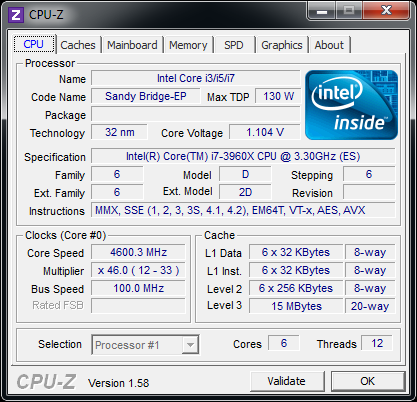
With a bit of effort I had no problems hitting 4.6GHz on my Core i7 3960X review sample. I had to increase core voltage from 1.104V to 1.44V, but the system was stable. While I could get into Windows at 4.8GHz and run a few benchmarks, the system wasn't completely stable.
No Cooler Included
None of the retail or OEM SNB-E parts include an Intel cooler in the bundle, a significant departure from previous CPUs. Presumably the cost of bundling a beefy cooler with these parts would've driven prices higher than Intel would've liked (remember you are getting a much larger die for roughly the same price as the outgoing Core i7 990X). Intel can also rationalize its decision against including any sort of cooler in the retail box by looking at the fact that many enthusiasts at this level opt for aftermarket cooling regardless.
Intel hasn't completely left SNB-E cooling up to 3rd party vendors however. There are two official Intel coolers available for use with SNB-E. The first is a < $20 heatsink that looks a lot like Intel's current coolers but with a couple of modifications (clear fan/shroud, retention screws instead of pegs). Intel states that this cooler is designed for operation within spec, meaning it could possibly limit overclocking attempts.
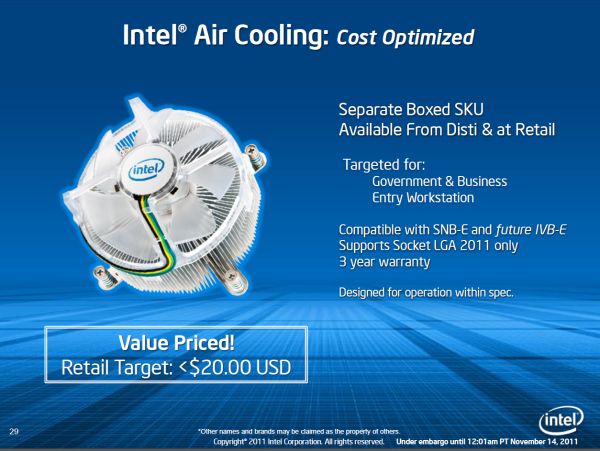
If you want an Intel branded overclocking solution, there's the RTS2011LC:

This is a closed loop liquid cooling solution similar to what AMD introduced alongside its Bulldozer CPU and similar to what many 3rd party cooling companies already offer. Intel expects its liquid cooling solution to be priced somewhere in the $85 - $100 range.
These closed loop liquid coolers are great primarily for getting away from the tower-of-metal heatsinks that have grown in popularity over the past several years. The radiator is a too small to compete with more traditional water cooling systems, but it can be a good gateway drug for the risk averse.


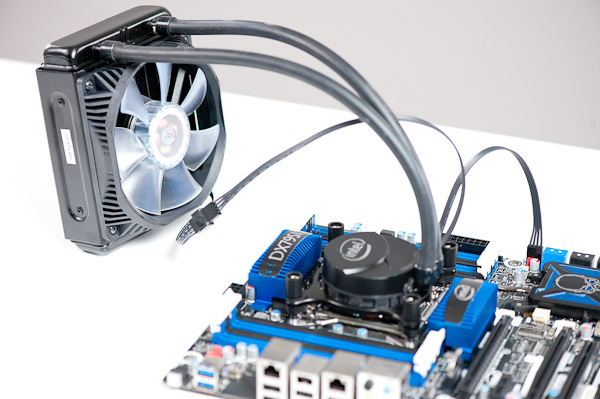








163 Comments
View All Comments
SonicIce - Monday, November 14, 2011 - link
cool good review.wharris1 - Monday, November 14, 2011 - link
It would be interested to test the OC'd SBE vs an OC'd SB; I suspect that the 2x advantage of the SBE would fall back in line to around the ~30-40% speed advantage seen in non-OC'd testing (in heavily threaded workloads). I have the feeling that between being defective xeon CPU parts and lacking more SATA 6Gbs as well as USB 3.0 functionality on the motherboard side, this release is a bit hamstrung. I be that with the release of Ivy Bridge E parts/motherboards, this combo will be more impressive. Part of the problem is that the regular SB parts are so compelling from a price/performance perspective. As always, nice review.Johnmcl7 - Monday, November 14, 2011 - link
I thought that odd as well as it almost implies the regular Sandybridge processors are poor overclockers when there are results for the new processor overclocked and Bulldozer overclocked. I guess though it's more it would be interesting to see rather than actually change anything, I currently have an i7 960 and was hoping for an affordable six core processor but it's looking like I'll wait until Ivybridge nowTunnah - Monday, November 14, 2011 - link
although i can understand the expectation of all 6 ports being sata 3, maybe the reasoning is implementing it would probably be pointless for 99.9% of users - i can't even begin to imagine any none-enterprise usage for 6 SSDs running at max speed!Exodite - Monday, November 14, 2011 - link
While I personally don't disagree with most people not needing more than two SATA 6Gbps ports you have to keep in mind that 99.9% of all users have no need for the SB-E /platform/ in its entirety.Since it's squarely aimed at workstation power users and extreme-end enthusiasts, those last 0.1% of users if you will, offering more SATA 6.0Gbps ports makes sense.
Zoomer - Monday, November 14, 2011 - link
I can't imagine the area difference being an issue. Like, are sata3 controllers really that different once it was already done and validated? Having two types of sata controllers on chip seems redundant to me. It's like PCIe 1.0 vs 2.0; once you have the 2.0 implementationd one, there's no reason to have 1.0 only lanes since it is backwards compatible.Jaybus - Tuesday, November 15, 2011 - link
The reason for keeping SATA 3Gbps and PCIe 1.0 is not a die area issue or lack of reasoning. SATA 6Gbps takes considerably more power than 3Gbps, and PCIe 2.0 likewise consumes more power than 1.0. It's simply the physical reality of higher transfer rates. SB-E is already at 130 W, so there simply isn't room in the power envelope to make every interface the highest speed available.MossySF - Tuesday, November 15, 2011 - link
We ran into this problem. Our data processing database has 1 slow SSD for a boot drive and 5 x Sandforce SATA3 SSDS in a RAID0 array ... and we can't do even half the speed the SSDs can run at.You might say why would a non-enterprise user being using this many SSDs? Uh, why would a non-enterprise user be running this obscenely fast computer? You need this much speed to play Facebook Farmville?
ltcommanderdata - Monday, November 14, 2011 - link
Given Ivy Bridge is coming in a few months, perhaps you could comment whether SB-E is worth it even for power users at this time? Has there been indications that high-end Ivy Bridge will likewise launch much later than mainstream parts? Is LGA 2011 going to be around a while or will it need to be replaced if high-end Ivy Bridge decides to integrate an IGP for QuickSync support and as an OpenCL co-processor?DanNeely - Monday, November 14, 2011 - link
I don't think Intel's spoken publicly about IB-E yet.That said, Intel hasn't done socket changes for any of the other recent die shrinks so I doubt we'll see one for ivy. Incremental gains in clock speed, and possibly pushing more cores down to lower price points ($300 6 core, or $1000 8 core) are the most likely results.
OTOH if its launch is as delayed as SB-E's was Haswell will be right around the corner and there will again be the risk of the new quad core wiping the floor with the old hex for most workloads.